The reason the secondary sparks are not placed as desired is a setting under Calibration Switches:
- The timing for the primary spark comes from Run-Mode Ignition / Base Ignition Angle 1/2/3/4 as chosen by Calibration Switches / Ignition and Fueling / Base Ignition Map Select.
- The timing for the secondary spark comes from Run-Mode Ignition / Base Ignition Angle 1/2/3/4 as chosen by Calibration Switches / Ignition and Fueling / Base Secondary Ignition Map Select (this map is taken to be absolute or relative to the primary choice depending on the Secondary Ignition Timing Maps Are Relative calibration).
- Current these choices are set to the same value (1). So if Secondary Ignition Timing Maps Are Relative is NO, the primary and secondary spark will occur simultaneously, and if it is YES, the secondary spark angle will be double the primary spark angle.
- Therefore the choices should be set to 1 and 2 typically.
Yes you can indeed by toggling between the FINE and COURSE option In an map. You can have the live trace via OPTIONS – TRAILING LIVE POSITION
We do not offer find position button but if pressing the space bar you can freeze the screen and see where you were based on the parameters
Short term fuel trim is Displayed as FUEMLTCLL1 for bank1 and FUELMLTCLL2 for bank2. You can log these or view in a gauge on the screen by pressing Gauge – ADD
- Map trace function (record tracing)
- Push any button to go to target point (space button for typical ecu)
- Where to see short term fuel correction for lambda?
Yes you can make a worksheet in scal and add the items you wish to view on the screen, Go to Worksheets – New – then Worksheet again and ADD CALL…You can then save this template and view it again easily by selecting the saved worksheet again under the worksheets tab.
You can add shortcut keys no problem by going to CAL in Scal and then EDIT SHORTCUTS… here you can add shortcuts for any map in Scal
The Absolute Pressure Compensation is switchable to Bleed on or Bleed off the pressure from the Wastegate to basically to help with turbo spool. The way it works is simple (maptarget-baro) / (map-baro) * Baseduty for target.
Closed throttle detection is based on how close the current throttle position is to tpsLow. That is initially set to the Initial Minimum, and can decrease if a tps position is detected which is lower than the Initial Minimim, but tpsLow cannot fall below the Minimum Limit, even if the tps reads lower than the Minimim Limit; this prevents a temporary open circuit from re-setting the minimum to an un-achievable minimum. When the tps drops below the sum of tpsLow and the Window the throttle is considered closed. It must then rise up to tpsLow plus the Window plus the Hysteresis to be considered open again.
Allowing tpsLow to drop below the Initial Minimum means that the closed throttle detection is less dependant on getting the TPS linearisation perfect, and allows some drift during operation. If the throttle starts reading lower in operation, tpsLow can drop and move the closed throttle detection down (up to a limit, being the Minimum Limit). If it starts not reading as low then it still has to creep up by the window size before closed condition can no longer be detected.
No, the cut omits fuel injection pulses to an average number of cylinders, that is to say that if you have a 33% cut severity (ie one in three) on a n*3 pot engine then it won’t always be the same cylinders that aren’t fueled, but over a number of revolutions you’ll achieve the given average.
The Nitrous Control Load can be fully configured to either TPS or MAP with multiple multiplier to existing with control.
With all new builds I would recommend checking the vvti1 and 2 In values are indeed correct. To do this turn off the vvti by setting enable engine speed to say 5000rpm. The Latch angle are the points where the strategy looks for a cam pulse in relation to crank. This is normally set around 90 before the pulse to take into account the cam movement and then we set and offset to ensure the VVT1In is correct. So what you need to do is Open up a GAUGE for vvt1inraw and a slow speed like 1hz. Then make note of the values…. Do the same for Vvt2inraw…. Now go to the Angle Latch offsets tables and here punch in the values at the point where it is latched. This is obvious in base map as there will be values already present. You should then find the vvt1in is 0 when no duty is being applied to solenoids (this is done again by raising vvt enable engine speed) See the following video for more help on VVT.
The Sensors are L2H2 NTK Sensors which are off the shelf available, You can use the L1H1 no problem but might find the lizearizations needs a tweak. Best to stick with the L2H2 which are cheaper anyway. NTK sensors are very good with leaded fuels compared to the Bosch range and another reason why we use them.
You are correct… On the S8c AN1 – AN16 are all fully software configurable to work with any sensor. When setting up threshold and linearization’s under sensors you can set the type of sensor as well to suit. On the S6 Ecu the Input types are not all the same and best to see the following link to understand them more.
Yes, this can be done under any sensor option and also we give the ability to turn of different trips in certain calibration switch position. All of the above trips can be set to lateral g guards so a car will not trip in mid corner.
Not a problem, you can assign an of the above items to any 0-5V input.
Also I have an AEM four channel EGT with amplifiers and need to feed them in the ECU so I have a reading on all 4 cylinders. Again, see above.
Yes, you can select some streams from live in scal or define custom can streams to suit but all the hard work has already been done for this and see this thread on our forum
In the calibration you have been sent Traction was not enabled. Please contact a technician at Syvecs to enable this Free of Charge
Yes, the Stock Crank and Cam triggers can be defined under Engine Configuration, Some engines are fully configured and setup already – See Crank and Cam Types… if your engine is not present then we can work with you to develop a firmware to work
You need to set gear shift strategy to manual mode. Setup the gearcut request settings with ignition on and check with a gauge that gearcut request changes state when pressing the clutch.
Now go to gearcut area and setup as open loop, closed loop requires gear position sensor. Set cut time long around 1000ms and ensure end of request ends cut is set.
Then setup the ramp in, ramp out and cut settings. Ie: fuel cut, ignition cut or retard amounts.
Would need to wire in signal which can be high or low signal but ensure you use correct input.
This needs to be assigned as gearcutrequest in pin assignments.
That’s correct, fuelmltcll1 is the trim correction. You can view this live in software by gauge – add and then view how you want and speed you like. Or log it.
I generally view live when not doing full throttle runs and then load cell hold on Dyno and just multiply the cell by lambda correction to get fuel table right.
There is F1 help notes for it but in principle:
- Select target map from cal switches.
- Then setup bank allocation down in engine config if on an Impreza all cylinders should be set to bank 1.
- Then setup you target table and also the allowable trims for min max and at full throttle.
- After this setup lambda trims for ect and egt and disable thresholds for transient fueling.
- Best way to setup the lambda control is by service interval based Intergral gain under gain control. This then allows you to service the Intergral gain based on time at different loads and rpm. Reason this is wise is due to exhaust gas speeds varying in the time it take gas to hit sensor from port.
- To best set this up, log lam1 and fuelfinal1. Then at idle, cruise and full throttle around 3k and 5k make a step change on the fueling to richer mixture and see how long it takes the lambda to see change after fuel final has adjusted. Then populate the service interval calibration.
- After this it is a case of logging lambda error and setting up the P and I of the control.
Yes, see RUN- Mode Ignition – Corrections – Gear Adder.
Yes, as above and the rpm target and map target can be plotted against Speed or Time for Launch.
Yes, we can support them but as there are many variables. We can only supply a base calibration curve. We recommend tweaking to suit a known lambda external source on the dyno.
This is the current state of the ALS and displaying that it is not active due to the TPS_Shutdown being active or other reasons.
After the ALS switch has been turned off or an Off calibration is selcted the ALS Strategy will remain active until the shutdown delay time have been reached.
In aggressive ALS setups the Manifold pressure sensor (Map1) will see large pulses or spikes in pressure. The Plenum Damping allows users to set a fix rate of change on the Map to filter out these pulses in the manifold and avoid any unwanted control issues.
It allows the calibrator to set a ALS shut down if the throttle is held open for below the Throttle timeout angle for the time set under throttle timeout.
In the event that the EGT or Air temp values go greater than the Recovery Entry settings the ALS System will purely run on the Recovery fuel cut tables found under each ALS Calibration. When the temps drop below the Exit values it will go back to the Fuel Cut tables. The Guard time allows for spikes in temperature to be ignored…. So the temp would have to rise above the Entry temp for more than the Guard time.
As stated above, think of the Start calibration as the Race start line calibration and these options allow you to set when the start calibration becomes ignored and the cal1-4 calibration are used based on the settings under Calibration Switches. When Vehicle Speed is above the value set and the Throttle is greater than the value set it will go to the ALS Cal Maps.
The Start Calibration is purely a calibration area for setting up the ALS at the start of the Rally Stage. Ie if you wanted lots of boost available on the start line you could set this map more aggressive then others.
If not, the things I don’t know exactly how they work: High Throttle Bypass Disable Threshold. This is the throttle angle in which Bypass duty for allowing more air into the engine via either DBW or Idle control etc. is ignored.
Yes, this is where our product really stands out from the crowd. As we can control perfectly the rpm and boost on the line using precise closed loop control of ignition cuts, ignition retard and fuel cuts.
WheelSpin is calculated as (drivenspeed-vehiclespeed)/vehicle in %, the wheelspin target (tcSpinTarg) is then calculated by modifying the base values in the Steering angle and Lateral G spin target tables. Multipliers and adders are also applied based on settings on Traction control and Calibration Switches also….. Then the strategy kicks in when a tcSpinErr is produced. tcSpinErr is calculated as WheelSpin-tcSpinTarget
The Overal torque reduction demand (tcTrq) is then calculated as tcSpinErr multiplied by Base Gain and the gain multipliers under Calibration switches… This can be clamped then by Torque Reduction Clamp.
Finally Ignition retard and fuel cuts are applied based on the TcTrq amount vs the Ignition retard and Fuel cut severity calibrations.
This is not a problem you would assign one of the 8 Position switches to have a lower limiters and boost target under calibration switches
You would assign the rear speeds under sensors to the vehicle speed and fronts to driven speed. Then you can set the gear detection to learn by ratios. After this go to Calibration Switches – Boost control and here you have change the boost per gear for each map position you are in using our 8 Position switch. You can also alter the Nitrous and boost delivery after the launch based on time or speeded if you look at the bottom on Launch control settings